Buyer's remorse is a powerful experience for consumers. For years, marketers have been attempting to reduce buyer's remorse through many different methods. One specific technique employed by marketers is the inclusion of a coupon towards a future purchase at the point of sale. This has many benefits for both the consumer and retailer. First, the consumer is more likely to return to the store with the coupon, which will result in a higher percentage of repeat customers. Each successive time a purchase is made and is deemed satisfactory, buyer's remorse is less likely to be experienced. Customers can justify their purchases with product performance.[11] (Wikipedia)
Some of the best ways to grow your Shopify store is by taking elements that already exist, and leveraging them for growth.
One great example of this practice I recommend is updating all your Shopify “notification” emails. Every time someone makes a purchase on Shopify, consumers will automatically be sent emails for updates on their order. (If set up properly).
What type of updates? You can find many possibilities located within the “notification” section in Shopify settings. Below is a shortened list of all the relevant automated emails you can update to leverage for growth.
Order:
Order confirmation - Sent automatically to the customer after they place their order.
Order canceled - Sent automatically to the customer if their order is canceled (if you select this option).
Order refund - Sent automatically to the customer if their order is refunded (if you select this option).
Abandoned checkout - Sent to the customer if they leave checkout before they buy the items in their cart. Configure options in "checkout settings"
Shipping:
Shipping confirmation - Sent automatically to the customer when their order is fulfilled (if you select this option).
Out for delivery - Sent to the customer automatically after orders with tracking information are out for delivery.
Delivered - Sent to the customer automatically after orders with tracking information are delivered.
Since these emails are already going out to customers, you can make them more powerful with 3 adjustments. Here’s what I recommend:
Personalize Notifications To Your Brand
Every brand should have a specific characteristics. This includes how you communicate with your customers. Is your brand more laid back or professional? Caring or straightforward?
By customizing your automatic email notifications to your brand, you will give customers a more premium experience. They will feel as if their purchase was warranted, and it benefits them to purchase directly from the brand rather than from Amazon or a third-party.
Customer Service
The best brands in the world have the best customer service and experience in the world - period.
86% of consumers will leave a brand to which they were once loyal after only two to three bad customer service experiences. go.emplifi.io
1 in 5 of consumers will leave a brand after only one bad experience. Go.emplifi.io
Process that: 20% will leave after one negative experience. This is why customer service is so important. That’s why, in these post-purchase emails, we want to make it as easy as possible for consumers to reach out if they have any questions or concerns.
Implement different ways in which a customer can contact you. There are three ways I recommend: Messaging, Phone (SMS and Call) and Email.
Messaging:
If you don’t already have a messaging app, install one. Some great apps on Shopify are listed below. Are you a smaller business? Have them text you directly for any questions.
Phone:
Whether it is an 800 number, your direct phone number or an SMS option, include this on every post-purchase email.
Email:
Be sure that your reply email is the proper email address for customer service. You don’t want these emails going to some inbox that nobody reads.
TIP - More than 70% of people read their email in a mobile app. (CampaignMontior.com) So, let’s always think with a mobile-first mentality. Create large buttons within each of these emails that allow customers to contact you via the three ways - Phone, Message (Chat or Text) Email.
These larger buttons will drastically improve user experience by making it easier for them to click on smaller screens. The larger buttons also will decrease the chances of a customer claiming they had a bad experience because they were unable to find contact information.
Promotion
Too soon for upsell? Possibly, but there are countless options for promotion in post-purchase emails. Here is a short list of some of the content I have included in these emails:
- Automatic discount on next order (increase repurchase rate)
- Apply to become a brand ambassador
- Sign up to our referral program (Give $10 off to a friend, get $10 off!)
- Sign up to our SMS Newsletter to get 10% off your next order
- Download this app to track your shipping. Opportunity for future promotion.
- Subscribe and Save Program - Increase reorder rate.
- Leave us a review, Tell us how we did.
- Positive Reinforcement - Explain why you are better than the competition
There are countless promotional options to include in your post-purchase emails; just remember that these should be applied across the board for all orders. Always be sure these promos work both for first-time customers and long-term customers.
Now go and grow!
J

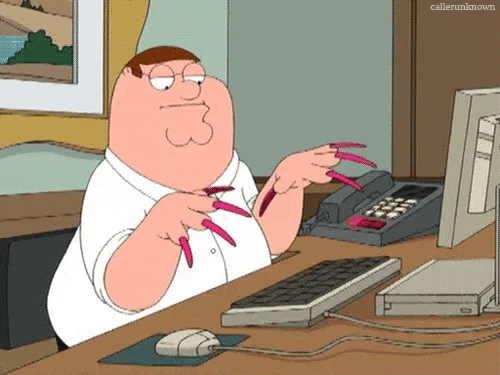
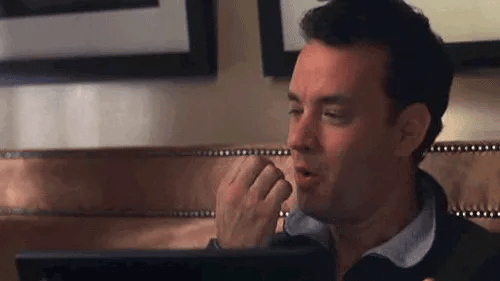
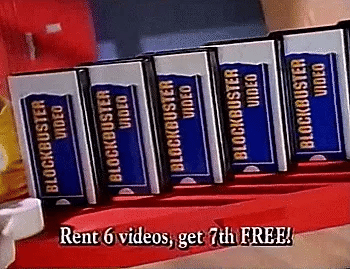
Leave a comment
This site is protected by hCaptcha and the hCaptcha Privacy Policy and Terms of Service apply.