One of the best features brought to Shopify was Shopify Flow. Originally only available within Shopify Plus (now open to everyone), Shopify Flow provides you with the ability to tag customers based on certain actions taken within their customer journey on your Shopify store. These tags can then be used for segmenting your audience for future marketing actions.
Today, we are going to go into detail on what exactly is Shopify Flow, its features, and how you can use the application to Grow Your Shopify.
Let’s jump into it.
First, what is Shopify Flow? It is an application that you can download on the Shopify App Store (here) that allows you to tag customers based on actions. Basically, it is an application that allows you to automate tasks, campaigns and processes within your Shopify store across multiple applications.
The main focus on Shopify Flow is covered in the following categories:
- Buyer Experience
- Customer Management
- Inventory and Merchandising
- Risk and Fraud Management
- Order Management
- Loyalty and Retention
- Promotions
Shopify Flow has a built in templates that can help you get started right away. These templates truly run the gamut including:
- Adding Tags to Customer Orders
- Adding Tags to Customers Orders Based on SKU
- Create a Trello Card When Inventory is Low
- Create Support Ticket When a Product Question is Asked
- Automatically Email Logistics Team When Order Needs to Be Expedited
- Email Notification About Large Discounts on Orders
- Automatically Notify Customers An Item Is Back In Stock
- and Much Much More!
As you can see, Shopify Flow provides you with a ton of templates that can help you get started very quickly. I am going to walk you through a couple of flows that I have set up that will assist with growing your Shopify through segmentation. (More ideas to come in future articles.)
-
Tags Based on Order Count and CLV
First, I would highly recommend setting up tags based on customer order count and total lifetime value. These tags will become extremely helpful when running future campaigns. My advice, create a tiered system for these tags. For example:
CLV Bronze - $100-$200
CLV Silver - $201-$300
CLV Gold - $301+
Additionally, having a tag for those customers who are 1st time purchasers is helpful when creating campaigns!
-
Tag Customers Based on SKU
Do you have multiple SKUs on your store? Tagging customers based on purchase history can help you segment these customers when creating future marketing campaigns. Want to run a discount on one SKU but not others? This gives you the opportunity to not only target certain customers, but also exclude others.
-
Tag Subscription Customers/Recent Purchasers
Do you have subscription products on your store? You likely provide a discount on those subscriptions. Problem? You want to run a sale greater than your subscription discount. Now you can exclude those customers who are subscribers from your campaigns.
Additionally, set up a tag for “5 Day Purchaser” or anyone who has purchased in the past 5 days. (Conversely, create a Shopify Flow that removes this on the 6th day.) This way, you can always exclude these recent customers from your discount campaign, reducing the likelihood of buyers remorse for not getting it on discount.
-
Collection Specific
Do you have multiple collections on your Shopify? Create tags based on these. Again, this is a great way to segment users based on purchasing behaviors. Increasing specificity in your marketing campaigns, and reducing the likelihood of creating a communication that a customer is not interested in.
These are just some of the ways that I use Shopify Flow to help segment audiences to create better marketing communication. In future articles we will discuss some of the other ways in which you can set up flows to help streamline customer service and communication.
Now go and grow!
J


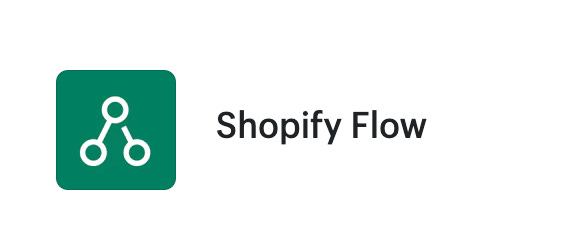
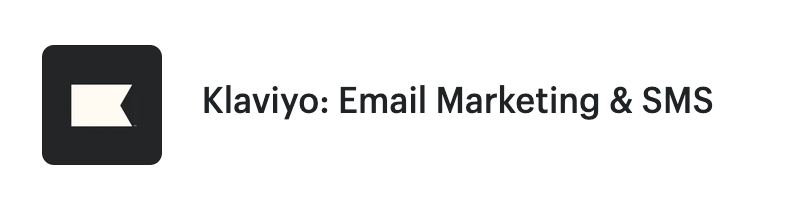


Leave a comment
This site is protected by hCaptcha and the hCaptcha Privacy Policy and Terms of Service apply.