In 1989, while working at CERN, Tim Berners-Lee proposed to create a global hypertext project, which later became known as the World Wide Web. During 1991 to 1993 the World Wide Web was born. Text-only HTML pages could be viewed using a simple line-mode web browser.[2] In 1993, Marc Andreessen and Eric Bina created the Mosaic browser. Up to this point, there had been no integrated approach to graphic design elements such as images or sounds. The Mosaic browser broke this mould.[3]
In 1996, Microsoft released its first competitive browser, which was complete with its own features and HTML tags. It was also the first browser to support style sheets, which at the time was seen as an obscure authoring technique and which is today an important aspect of web design.[5]
The rest is history.
It can be difficult to establish what is a beautiful design. As we all know, beauty is in the eye of the beholder, but there are specific design attributes that can improve your Shopify store design and increase user retention, credibility and conversions.
Here are some of the best ways to improve your Shopify store design:
Basics:
48% of people said that web design was the number 1 way they determine the credibility of a business. (VirtualWindow.com) and first impressions of a website are 94% design-related (prnewswire.com)
That means nearly HALF of the users that visit your website will determine your Shopify store’s credibility based on its design and 94% of users’ first impressions are design-related. I guess first impressions do matter.
So what are some basics that can help improve your design? Keep it simple.
The very first step in increasing the visual appeal of your website is to keep designs simple
• Try and only use 1-3 typefaces and of the same type (serif vs sanserif)
• Use complimentary colors and try to keep those to under 5.
• Stay up to date with modern elements and features (parallax, embedded video, modern CSS)
• Strong and Consistent Visuals - Most of the initial information gathered is visual
Other things to consider are where users look first. Most users will adapt an F shaped pattern, starting with top left and moving to the right, repeating this downward.
Too much information is just too much. Again, keep things simple and straightforward.
Navigation:
37% of users say that poor navigation and design cause them to leave websites( Komarketing).
Proper website navigation is key to user retention. Any difficulty in a users’ ability to get to what they want to get to increases bounce rates and decreases conversion rates.
First, establish a hierarchy of pages based on what is most important to users. Try and keep main navigation simple and light. Don’t overcrowd your main navigation with long descriptors or huge drop down menus.
Ask yourself - What is most important to users that visit? What are your best sellers? How many clicks does it take to go from your homepage to putting your top selling item into your cart. If it’s more than 3, you have some serious problems. Streamline the process with “Buy Now” buttons or showcase your top sellers directly on your homepage.
Need more space for links? Utilize “fat” footers for secondary links that are not used as often. These can include links to FAQs, Contact, Privacy Policies, Ambassador Programs…etc.
Page Loading:
Nearly 70% of consumers admitted that page speed impacts their willingness to buy from an online retailer.(Unbounce.com)
According to a 2019 study by Portent, a 0-4 second load time is best for conversion rates, and the first five seconds of page-load time have the highest impact on conversion rates.
Page load time is crucial when it comes to user retention and conversion rates. Page load comes down to multiple factors, some you can’t control (Shopify Infrastructure, CDNs, Page Caches..etc) and some you can. The factors that you can all have to do with design.
Apps and Themes:
If you have a bunch of applications on your website for multiple purposes, you may want to consider disabling some features or apps entirely. These tend to increase the amount of code that needs to be loaded. Moreover, some contain scripts that can increase load time as well.
Images and Videos:
Reducing image sizes and decreasing the quantity of images and videos can assist with page load speeds. Shopify already has built in features to help with this, but further optimization can help. Shopify has a great guide here.
Keep in mind that the simpler you keep your site, the quicker your page load speed should be.
Not sure how you stack up? You may have already seen this on your Dashboard page but you can utilize Shopify’s built in speed report:
https://help.shopify.com/en/manual/online-store/store-speed/speed-report
Try and get the same speed as similar stores as a minimum.
Web design isn’t only fun, but functional. Utilize these tips to create a more consistently beautiful website that is easy to navigate and quick to load.
Now go and grow.
J
Recommended Apps:
By far my favorite page builder is PageFly. With great templates along with an amazing and simple interface, you will be building beautiful pages with ease.
Optimizing images is a great way to increase page load speed. This assists with that. What’s more, you can do bulk compressions and alt text edits.

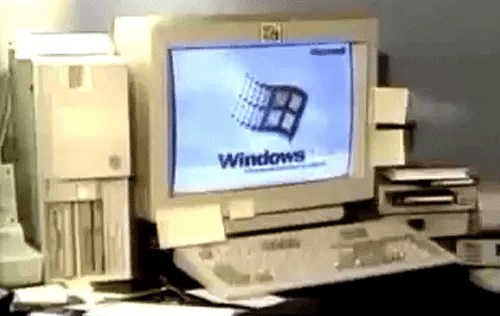

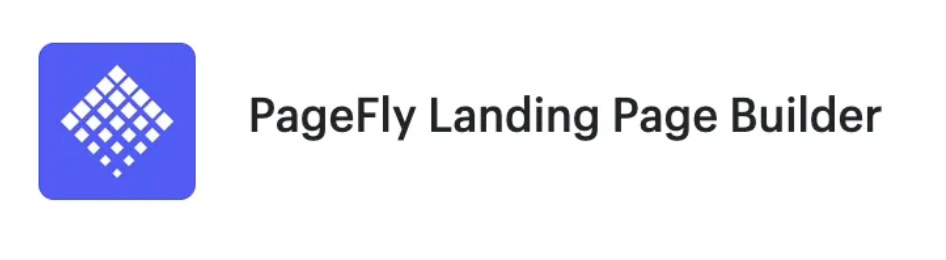

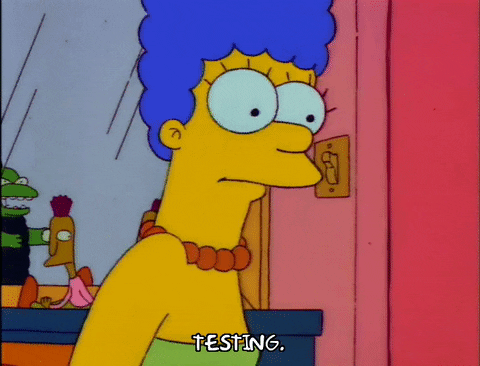
Leave a comment
This site is protected by hCaptcha and the hCaptcha Privacy Policy and Terms of Service apply.